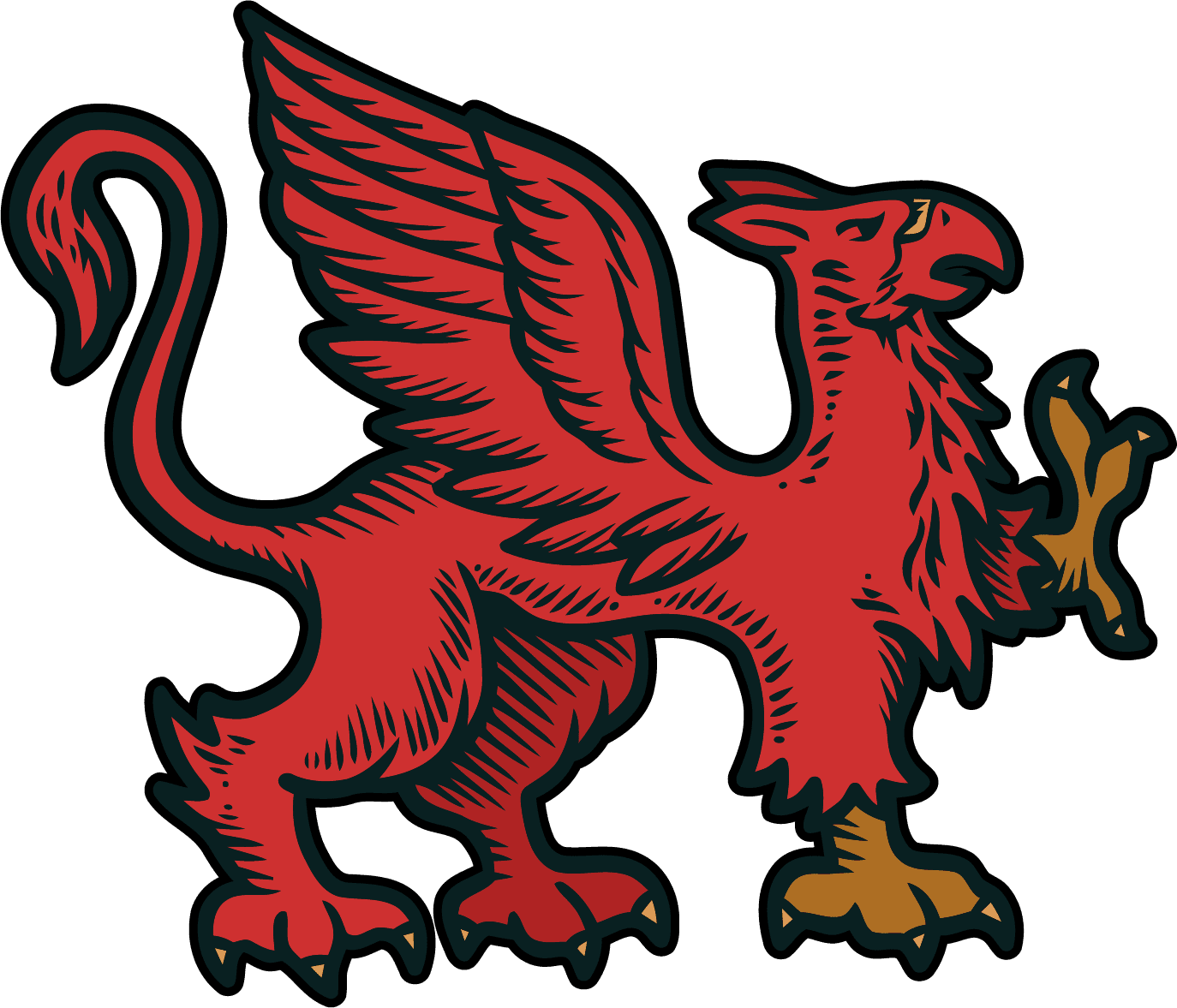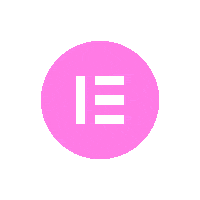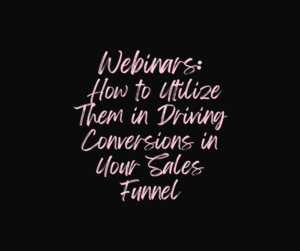In today’s digital age, your website is often the first point of contact between your business and potential customers. It’s your virtual storefront, and its performance can significantly impact your online success. Welcome to the #WebsiteOptimizationBootcamp, a comprehensive guide to optimizing your website for peak performance. In this first installment, we’ll embark on a journey of website transformation by conducting a thorough website audit.
Why Conduct a Website Audit?
Think of a website audit as a health checkup for your online presence. It’s not something you do once and forget about; rather, it’s a proactive process to ensure your website is always running at its best. Here’s why a website audit is essential:
- Identify Weaknesses: A website audit helps you pinpoint areas of your website that need improvement. Whether it’s slow loading times, broken links, or outdated content, you’ll know what needs fixing.
- Enhance User Experience: An optimized website provides a seamless and enjoyable experience for your visitors. User experience directly correlates with customer satisfaction and retention.
- Improve Search Rankings: Search engines favor websites that are well-maintained and user-friendly. By addressing issues discovered in the audit, you can boost your search engine rankings.
- Increase Conversion Rates: A better-performing website often leads to higher conversion rates. Whether you’re aiming to generate leads, make sales, or encourage sign-ups, a well-optimized site can help you achieve your goals.
- Stay Competitive: In the fast-paced digital landscape, your competitors are continually improving their online presence. Regular audits ensure you stay competitive and relevant.
Steps to Conducting an Audit
1. Define Your Goals and Objectives
Before diving into the audit, it’s crucial to establish clear goals and objectives. What do you want to achieve with your website? Are you looking to increase traffic, boost sales, or enhance user engagement? Your goals will guide your audit process.
2. Technical SEO Assessment
Start by assessing the technical aspects of your website. Check for:
- Site Speed: Slow-loading pages can lead to high bounce rates. Use tools like Google PageSpeed Insights to identify areas for improvement.
- Mobile-Friendliness: Ensure your website is responsive and displays correctly on various devices.
- Site Structure: Review your site’s navigation and ensure it’s user-friendly.
- Crawl Errors: Use tools like Google Search Console to identify and fix crawl errors, broken links, and duplicate content.

3. Content Evaluation
Evaluate your website’s content to ensure it aligns with your goals and resonates with your audience. Consider:
- Relevance: Is your content up-to-date and relevant to your target audience?
- Quality: Assess the quality of your content, including grammar, spelling, and readability.
- Keyword Optimization: Are you targeting the right keywords for SEO purposes?
- Content Gaps: Identify areas where new or additional content can enhance your website.
4. User Experience (UX) Analysis
User experience is paramount. Review your website’s UX:
- Navigation: Is your website easy to navigate, with clear menus and intuitive links?
- Load Times: Optimize images and scripts to improve page load times.
- Call to Action (CTA): Ensure your CTAs are prominent and compelling.
5. SEO and Keywords
Conduct keyword research to ensure your website is optimized for search engines:
- Keyword Analysis: Identify relevant keywords for your industry and niche.
- On-Page SEO: Optimize meta titles, descriptions, and headers with your chosen keywords.
- Backlinks: Assess the quality and quantity of backlinks to your site.
6. Performance Tracking
Implement tools like Google Analytics to track website performance over time. Monitor metrics such as:
- Traffic: Analyze your website’s traffic sources, including organic, direct, and referral.
- Conversion Rates: Measure the success of your goals and objectives.
- Bounce Rate: Assess the percentage of visitors who leave your site without taking any action.
7. Competitive Analysis
Research your competitors’ websites to gain insights into what’s working in your industry. Identify opportunities to differentiate your website.
8. Security and Compliance
Ensure your website is secure and compliant with data protection regulations. This includes implementing SSL certificates, privacy policies, and cookie consent banners.
9. Mobile Optimization
With the increasing use of mobile devices, ensure your website is fully optimized for mobile users. Test its responsiveness and mobile-friendliness.
10. Recommendations and Action Plan
Compile the findings of your website audit into a comprehensive report. Create an action plan that prioritizes improvements based on their impact on your goals. Assign responsibilities and set deadlines for implementation.
By the end of your website audit, you’ll have a clear roadmap for enhancing your website’s performance, user experience, and search engine visibility. Stay tuned for the next installment of our #WebsiteOptimizationBootcamp, where we’ll delve into the strategies and techniques to optimize your website effectively.