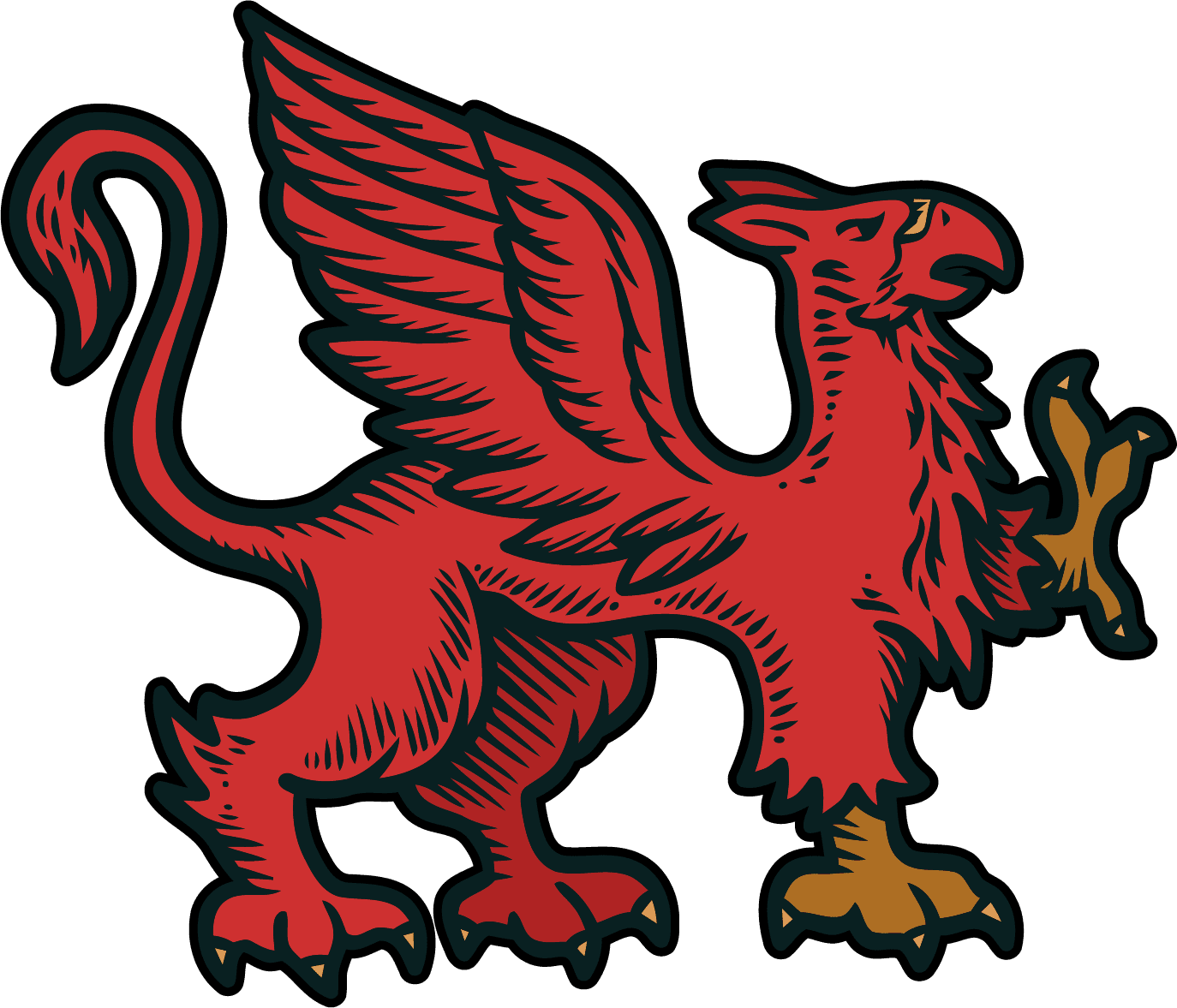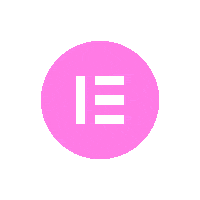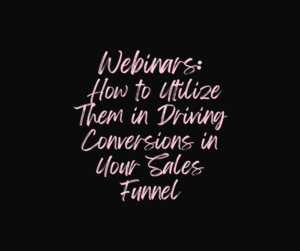In the world of website optimization, speed is king. And one of the main culprits behind sluggish websites is often overlooked: unoptimized images and graphics. Welcome to Part 3 of our #WebsiteOptimizationBootcamp, where we delve into the crucial realm of Visual Elements. In this segment, we’ll explore how optimizing your website’s images and graphics can significantly improve loading speed and enhance the user experience.
The Visual Elements Dilemma
Visual elements, such as images, graphics, and videos, play a pivotal role in creating an engaging and aesthetically pleasing website. However, they can also be the Achilles’ heel of your site’s performance if not handled correctly. Large, unoptimized files can slow down page loading times, leading to a frustrating user experience and potential abandonment.
The Need for Speed
Why is speed so critical in the digital age? Consider this: studies show that visitors expect a website to load in less than two seconds. If your site takes longer, you risk losing impatient users who may never return. Moreover, search engines like Google factor loading speed into their ranking algorithms, affecting your website’s visibility in search results.
So, how can you strike the right balance between visually appealing content and lightning-fast loading times? Let’s explore some strategies.
1. Choose the Right File Formats For Your Visual Elements
Not all image formats are created equal. When optimizing visuals, use the right file format for the job. For photographs, JPEG is often the best choice, offering a good balance between quality and compression. For images with transparency, such as logos, PNG is preferred. Avoid using BMP or TIFF files, which are large and can slow down your site.
2. Resize Images Appropriately
One common mistake is uploading images that are larger than necessary. Before adding an image to your website, resize it to fit the intended space. There’s no need to display a 4000×3000-pixel image in a 400×300-pixel container. Use image editing software or online tools to resize your visuals accurately.

3. Compress Your Visuals
Image compression is the process of reducing file size while maintaining acceptable quality. There are various tools available, such as Adobe Photoshop’s Save for Web, that allow you to adjust the compression level. Aim for a balance between quality and file size. For further compression, you can use online tools or plugins like Smush for WordPress.
4. Implement Lazy Loading For Your Visual Elements
Lazy loading is a technique that defers the loading of off-screen images until the user scrolls to them. This not only speeds up initial page loading but also reduces the amount of data transferred, particularly beneficial for mobile users. Many content management systems offer lazy loading plugins or features.
5. Leverage Browser Caching
Browser caching stores certain elements of your website on a user’s device, allowing for faster loading upon subsequent visits. Configure your web server to set appropriate caching headers, and your audience will experience quicker load times, especially when returning to your site.
6. Use Content Delivery Networks (CDNs)
CDNs are networks of servers distributed globally that host and deliver your website’s assets, such as images and scripts, from a server geographically closer to the user. This reduces latency and speeds up loading times for visitors worldwide.
7. Test and Optimize Continuously
Website optimization is an ongoing process. Regularly monitor your website’s performance with tools like Google PageSpeed Insights, GTmetrix, or Pingdom. These tools provide valuable insights and suggestions for further improvements.
Optimizing Your Visual Elements : Where Speed Meets Quality
In today’s digital landscape, visual optimization is not a luxury but a necessity. Balancing visual appeal with loading speed is an art, and it’s crucial for maintaining a positive user experience and keeping your audience engaged. By choosing the right file formats, resizing images, compressing visuals, and implementing optimization techniques, you can have a website that impresses users with its speed and aesthetics.
Stay tuned for the next part of our #WebsiteOptimizationBootcamp, where we’ll explore more strategies to supercharge your website’s performance. Until then, keep optimizing those visuals and delivering exceptional user experiences!
This blog explores the importance of optimizing images and graphics on your website to enhance loading speed and improve the user experience. Visual optimization is a critical aspect of website performance, and by following these strategies, you can strike the right balance between aesthetics and speed, keeping your audience engaged and satisfied. This is not an affiliate plug, but we use 10Web Booster for our optimization.