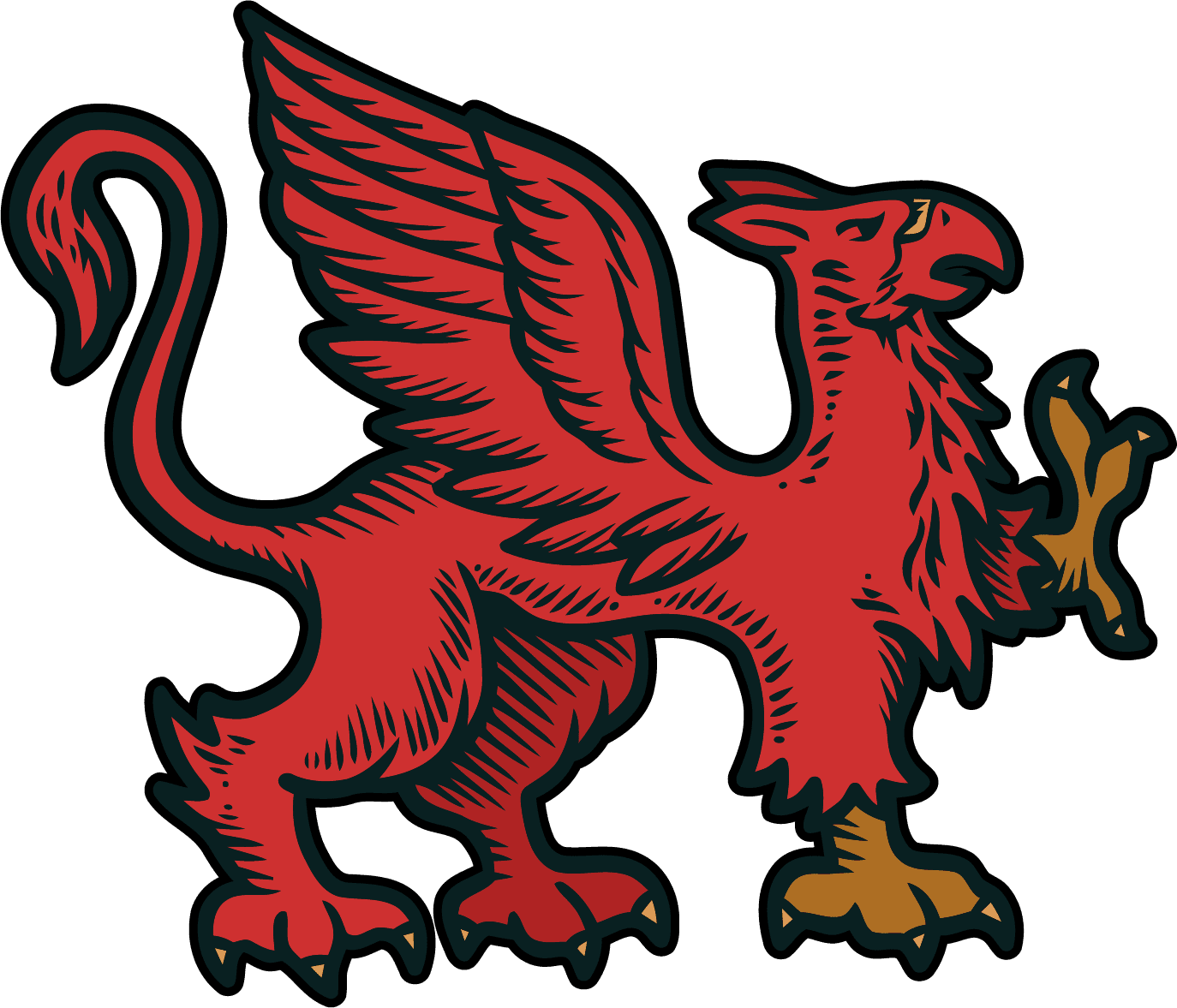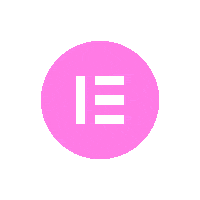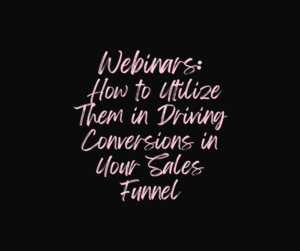#SEOBootcamp 🚀 Part 7 – Page Speed: Optimize your website’s loading speed to reduce bounce rates and improve rankings
Welcome back to our SEO Bootcamp series! Today, we’re diving into Part 7, where we focus on a crucial aspect of your website’s performance and SEO: Page Speed. Fast-loading pages are not just a convenience for users; they are a significant factor in how search engines like Google rank your website. In this segment, we will explore why page speed matters, how it affects your SEO, and most importantly, how you can optimize your website’s loading speed to reduce bounce rates and improve rankings.
Why Does Page Speed Matter?
In the digital age, speed is king. A fast-loading website provides a better user experience, which is essential for keeping visitors engaged. Research shows that users expect a website to load in 2 seconds or less. If it takes longer, they are likely to leave, or “bounce,” increasing your website’s bounce rate. This behavior signals search engines that your site might not provide value, negatively impacting your SEO rankings.
Moreover, since 2018, Google has included page speed as a ranking factor for mobile searches. This change reflects the growing importance of mobile browsing, where speed is even more critical due to varying network conditions.

How Page Speed Affects SEO
Search engines aim to provide the best experience to their users, and a quick-loading site is a big part of that. Page speed influences several factors that search engines consider:
- User Experience: Slow-loading pages frustrate users, leading to higher bounce rates and lower dwell time. This can signal to search engines that your content isn’t engaging or relevant.
- Crawl Budget: Search engine bots have a limited amount of time to crawl your site, known as the “crawl budget.” Faster sites can be crawled more efficiently, increasing the chances that all your important content is indexed.
- Conversion Rates: For e-commerce sites, page speed can directly impact sales. Studies show that even a one-second delay in page load time can result in a 7% reduction in conversions.
Analyzing Your Page Speed
Before optimizing, it’s essential to understand your current performance. Tools like Google’s PageSpeed Insights, GTmetrix, or Pingdom can provide a detailed analysis of your site’s speed on both desktop and mobile platforms. These tools offer actionable insights and identify specific areas that need improvement.
Key Strategies for Improving Page Speed
1. Optimize Images
Large images are one of the primary causes of slow-loading pages. Ensure your images are no larger than they need to be, and use image compression tools to reduce file sizes without sacrificing quality. Formats like JPEG 2000, JPEG XR, and WebP often provide better compression than traditional formats like JPEG or PNG.
2. Minimize HTTP Requests
Every element on your page, from images to scripts to CSS files, generates an HTTP request. More requests mean more loading time. Simplify your design and combine files where possible. Use CSS sprites to combine multiple images into one, reducing the number of server requests.
3. Utilize Browser Caching
Browser caching stores elements of your website on the visitor’s device, so they don’t have to be reloaded with every visit. This can significantly speed up your site for repeat visitors. Adjust your server’s settings to enable caching for as long as is appropriate.
4. Improve Server Response Time
Your server response time can be affected by several factors, including the quality of your hosting provider, the amount of traffic your site receives, and the resources each page uses. Consider upgrading your hosting solution, optimizing your web server’s configuration, or utilizing a Content Delivery Network (CDN).
5. Enable Compression
Use file compression software for your HTML, CSS, and JavaScript files. This can drastically reduce their size, increasing download speed. Gzip is a widely used method for this purpose.
6. Optimize CSS and JavaScript
Ensure that your CSS and JavaScript are streamlined. Remove unused code, minify CSS and JavaScript files, and use asynchronous loading for JavaScript resources. This ensures that non-essential scripts don’t slow down the initial page rendering.
7. Reduce Redirects
Each redirect creates additional HTTP requests, increasing load time. Minimize the use of redirects and ensure they are necessary when used.
8. Mobile Optimization
With the increasing prevalence of mobile browsing, ensuring your website is optimized for mobile is crucial. This includes responsive web design, optimizing image sizes for mobile devices, and minimizing the use of large, mobile-unfriendly elements like Flash.
Conclusion
Improving your website’s page speed is a critical component of SEO and provides a better experience for your users. Start by analyzing your current performance, then systematically address the areas that need improvement. Remember, optimizing for speed is not a one-time task but an ongoing process. As technology and user expectations evolve, so should your approach to maintaining a fast, efficient,