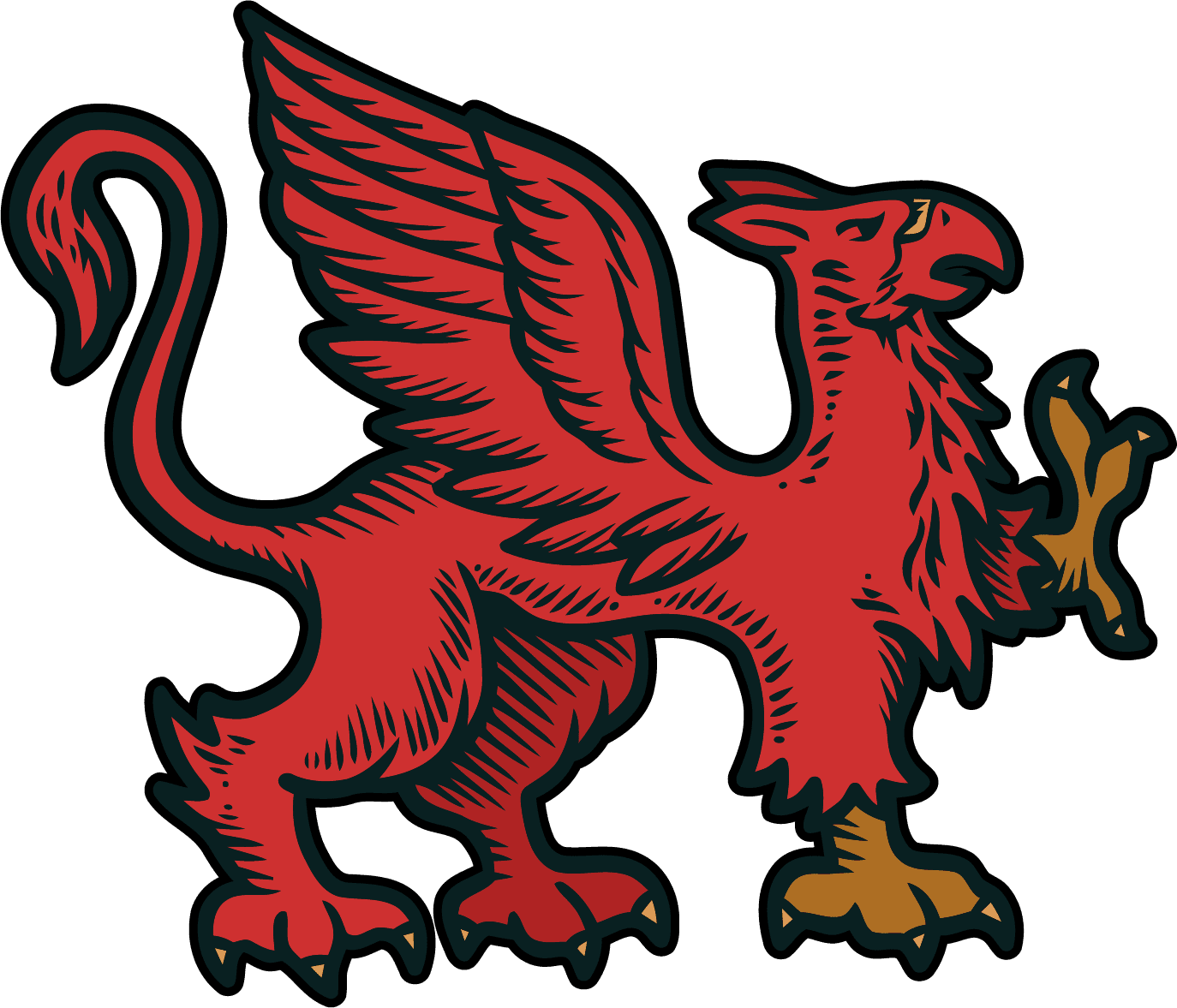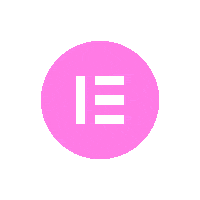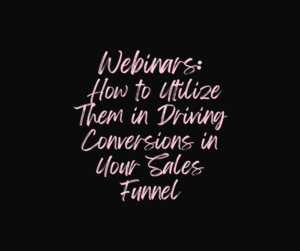With the flashy ad after flashy ad, do you really need to hire additional people, or do you need to optimize your calendar to get the most out of your day?
From creating schedule blocks, to setting up work flow, we will show you how to manage your time like a pro!
1. Create A Routine For Your Calendar
No matter what you are working on, create a routine. Block times for specific activities, and stick with the plan. Turn your calendar into a bunch of blocks, and put activities into those blocks. Whatever is not planned, you don’t do. If you want free time, plan it.
Your routine may change through the year, but at any given time it’s better to have a plan. For example, if you are working on launching a company, and need to do customer discovery, coding and hiring, then prioritize and block specific times for each activity. A calendar app is a very useful tool.

2. Group meetings and calls into blocks on your calendar
For example, if you need to have outside meetings, block two and a half days a week for those meetings, and go to the outside meetings only during those times. Do the same thing for in-office meetings. This way you are not only creating a chunk of time for meetings, you are also creating other blocks of time that you will be able to important work. Do the same thing with calls, and book them all back to back.
3. Optimize time for different meeting types
Personally, I am now a big fan of 30-minute meetings and 10-minute calls. I think 10-minute calls are a great way to initially connect with someone or give someone quick advice. You can do a Google Hangout or Skype if you prefer to see the person instead of just hearing them. The reason 10-minute calls work is because people skip BS and get to the point. Try it. Ten minutes is actually a lot of time, if you focus. I prefer to do these calls on Fridays, when I am usually working from home.
I am not a big fan of introductory coffee meetings, lunches and dinners. I am a huge fan of coffee and meals with people I already know. Those meetings are typically productive and fun, but the first time you are meeting someone, it’s more productive to do a call or an actual 30-minute meeting in the office.

Here are the types of meeting you might want to book:
- 30 Minute meeting to address house keeping issues
- 45 Minute working lunch outside the office
- 10-15 Minute phone call for advice/direction
- 15 Minute daily stand-up. Great for engineering teams
Whatever meetings you hold, group them into blocks depending on your particular schedule. If you feel like a particular type of meeting needs more or less time, then adjust the block accordingly.

4. Use appointment slots
There is a great feature in Google Calendar called Appointment Slots. It allows you to book a chunk of time, and then split it into pieces. For example, I can book three hours of outside meetings and then split it into three meetings — one hour each. Or I can book one hour of calls and split it into six calls at 10 minutes each. There is also a bunch of specific tools, such as doodle, that do that too.
I use calendly links for different blocks of time. You can have a link for your outside meetings, another link for 30-minute inside meetings and yet another one for 10-minute calls. You then share these links, and they can book the time with you.
5. Block Time for emails
This is the most important tip in the whole post. Email will own you unless you own it. To own your email you must avoid doing it all the time. To do that you need to schedule the time to do your email in incrememtal bursts. Unless you have a time sensitive issue, wait until your scheduled email block.
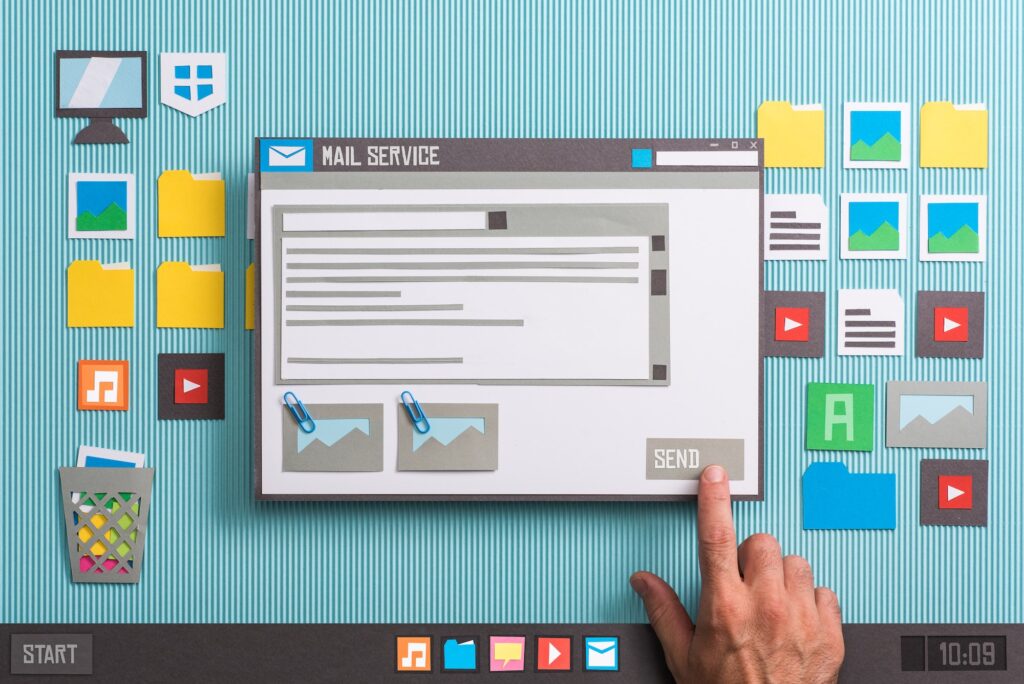
6. Plan your exercise and family time on your calendar
As a small business owner we have the luxury of creating our own schedule. We get to decide which 18 hours we want to work that day.
Be sure to schedule self care and family time so those relationships with your loved ones and YOURSELF don’t suffer due to your commitments.
For more information, or to book an appointment CONTACT US